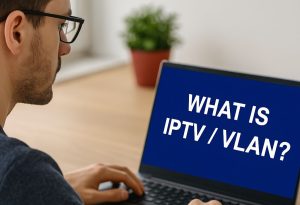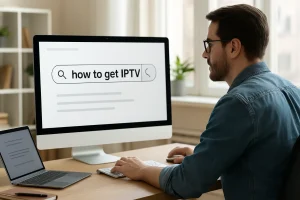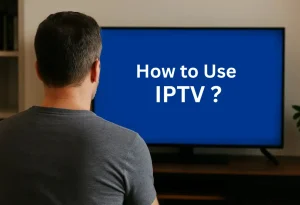To install IPTV on IBO Player, download it from your device’s app store and launch the app to get the unique MAC address and Device Key. Register your device at iboplayer.com using these details.
Within the app’s settings, add your IPTV subscription using an M3U link or Xtream codes. A stable internet connection ensures smooth streaming. To explore advanced features and setup tips, there’s much more to discover.
1. Download the app for your device
Smart TV (Samsung / LG): Open the Samsung Store or LG Content Store, search for IBO Player Pro, and download the app.
Android / Android TV: Visit the Google Play Store, search for IBO Player Pro, and install it.
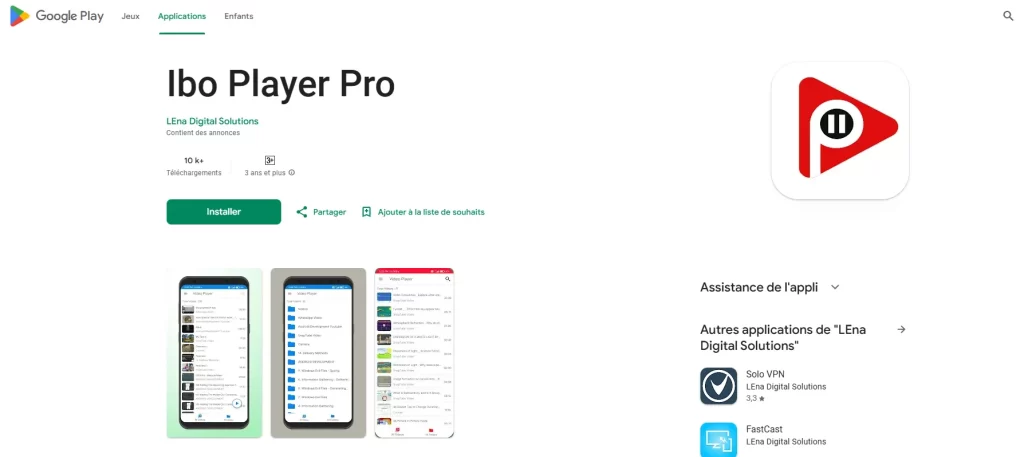
iOS (iPhone / iPad): Get the app from the App Store.
Firestick / Android Box: Use the Downloader app and enter the APK URL found on the official IBO Player website.
2. Launch the app and note your credentials
Once installed, open the app and take note of the MAC address and Device Key shown on the screen. These will be needed for activation.
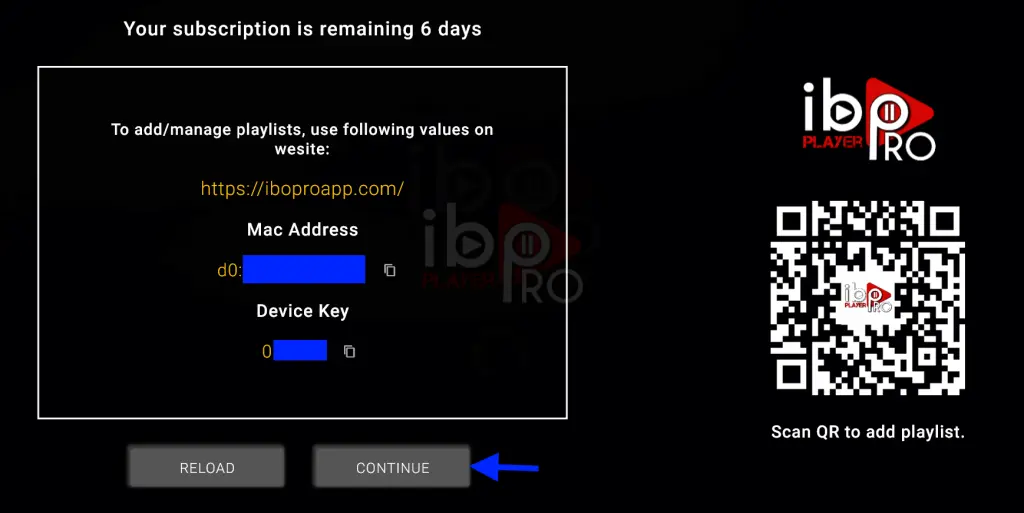
3. Activate your device
Using a web browser, go to iboiptv.com or iboplayer.com.
Click on Activate Device, then enter your MAC address and Device Key.
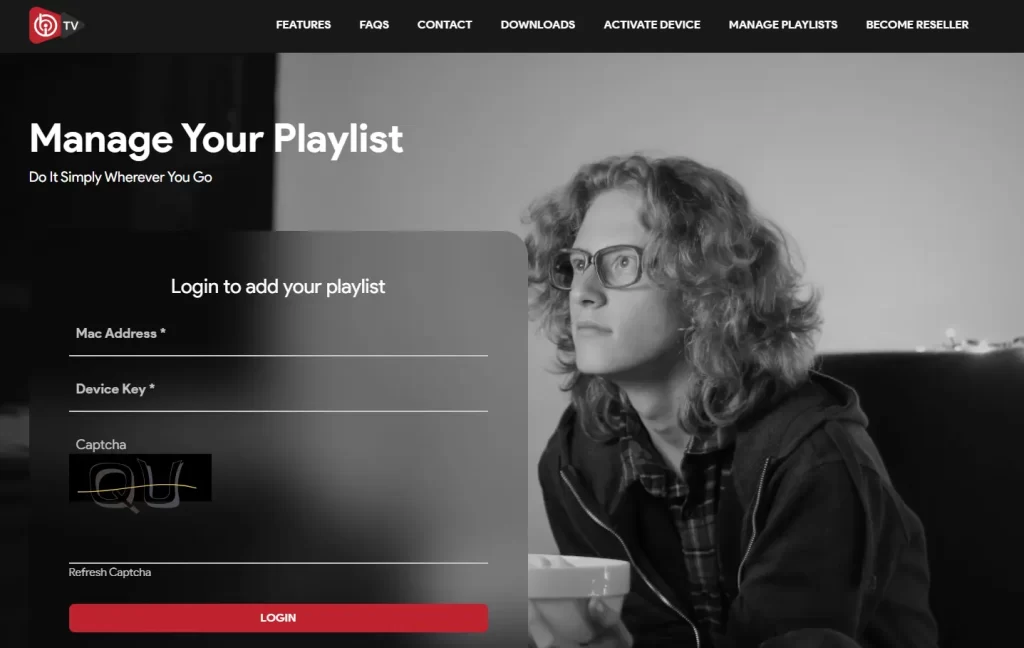
Enjoy a free trial period (usually 7 days), after which you can choose to buy an annual or lifetime license.
4. Add your IPTV playlist
Select your preferred playlist input method:
Via M3U URL.
Or via Xtream Codes (URL, username, and password).

Click Save to confirm your settings.
5. Restart the app on your TV
Return to your TV, restart IBO Player Pro, and your channels—including Live TV, movies, and series—will be neatly organized and ready to watch.

Frequently Asked Questions
What Is the Best IBO Player for IPTV?
You’ll find the best IPTV experience with IBO Player Pro. Its user-friendly interface, excellent streaming quality, wide device compatibility, and seamless subscription options offer significant IPTV benefits. Customer support and positive user feedback highlight its impressive performance and easy installation process.
How Do I Set up an IPTV Player?
To set up an IPTV player, follow an IPTV setup guide. Check IPTV compatibility, subscription options, and device recommendations. Use IPTV installation tips for seamless streaming. Explore player features, troubleshoot issues, and ensure a robust channel lineup for quality streaming.
What Is the IBO Player on a Smart TV?
On a Smart TV, IBO Player enhances IPTV services with its intuitive user interface and superior streaming quality. It’s compatible with various devices, offers subscription options, and an extensive content library. Installation is straightforward, with excellent customer support.
Is Ibo Player Pro Any Good?
You’re considering if IBO Player Pro’s any good. Users appreciate its features like seamless channel availability and streaming quality. Positive reviews highlight excellent performance, few compatibility issues, and customer support. Pricing’s fair, and installation’s straightforward.