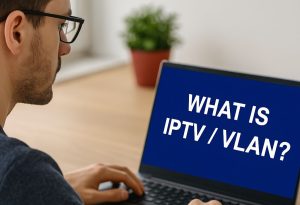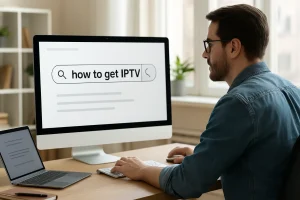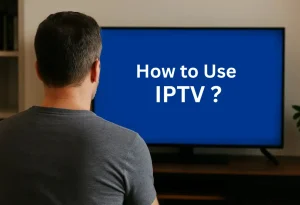To install IPTV Smarters Pro on your Firestick, start by enabling apps from unknown sources. Go to Settings > My Fire TV > Developer Options and turn on the required permissions. Next, use the search bar on your Firestick to download the Downloader app.
Open Downloader and enter the official IPTV Smarters Pro APK URL to download and install the app. Once the installation is complete, launch the app and configure your IPTV settings.
For a smooth streaming experience with thousands of HD channels and VOD options, we recommend IPTV USA a reliable provider fully compatible with IPTV Smarters Pro.
Step 1: Install the Downloader App on Firestick
Go to your Firestick’s home screen and use the search function.
Type “Downloader” and select the app from the results.
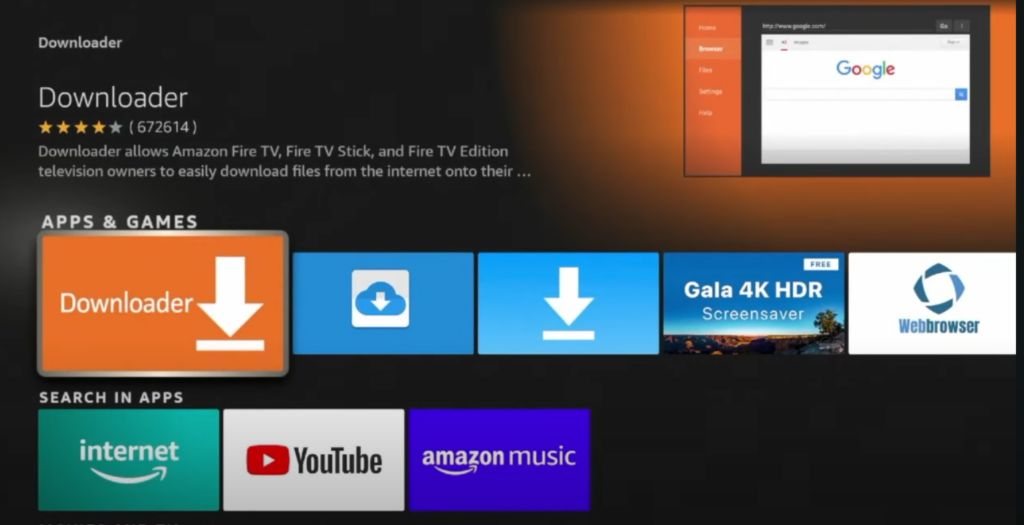
Click “Get” or “Download” to install it.
Step 2: Enable Permissions in Firestick Settings
Before using Downloader, you need to allow installations from unknown sources:
Go to Settings > My Fire TV.
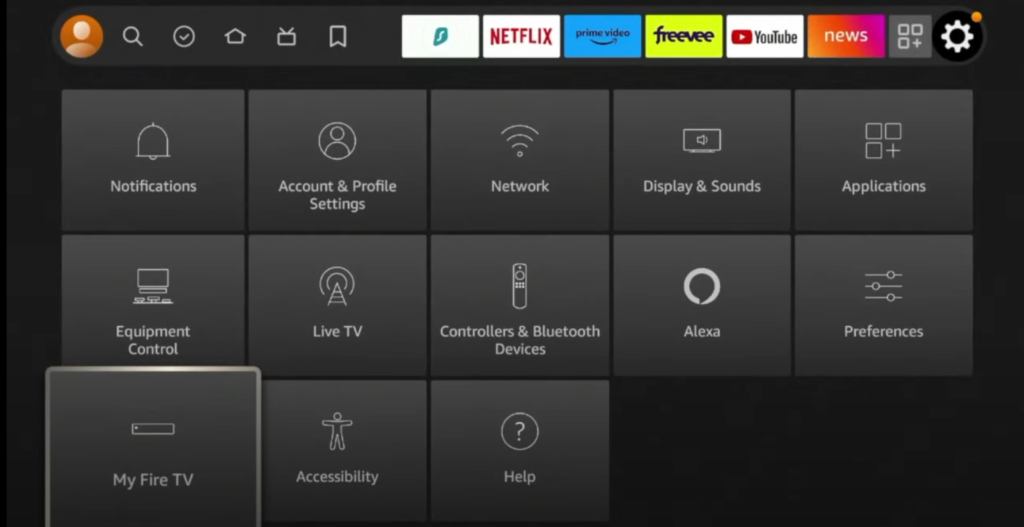
Select Developer Options.
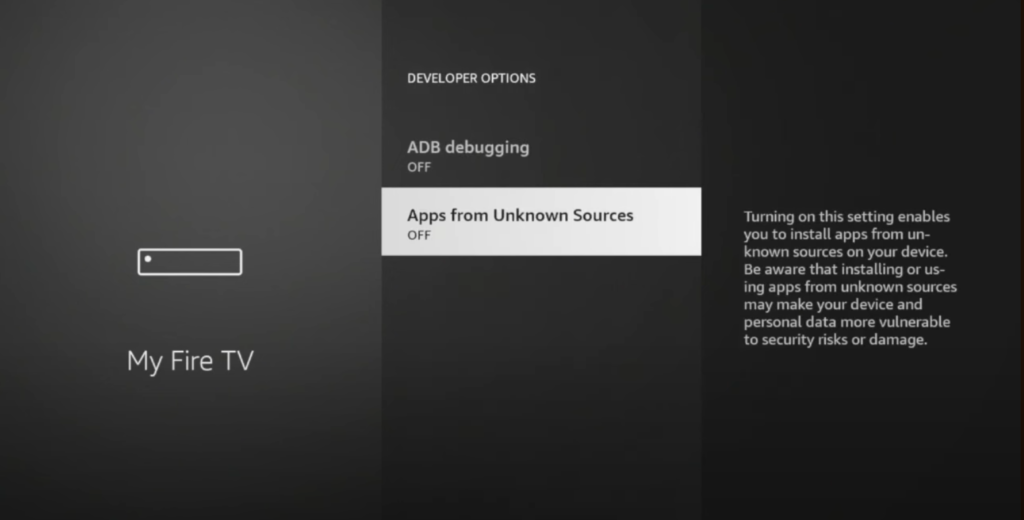
Turn on:
- Apps from Unknown Sources.
- ADB Debugging.
These settings are necessary for sideloading apps like IPTV Smarters Pro.
Step 3: Open Downloader and Allow Storage Access
Once installed, launch Downloader and allow storage access when prompted.
This will let you download and install third-party APKs.
Step 4: Download and Install IPTV Smarters Pro APK
In Downloader, enter the official URL for the IPTV Smarters Pro APK.
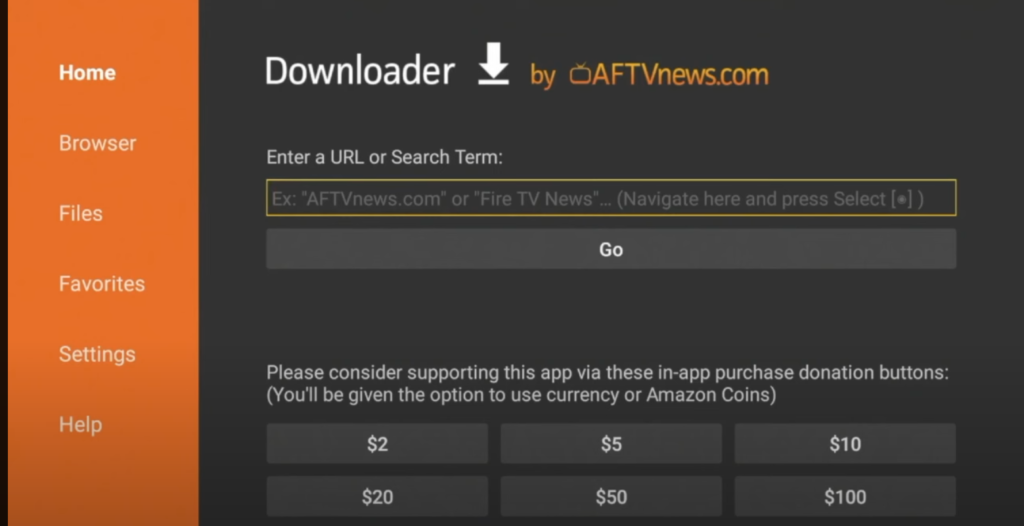
Double-check the URL to avoid errors.
Start the download and wait for it to complete.
When prompted, click Install.
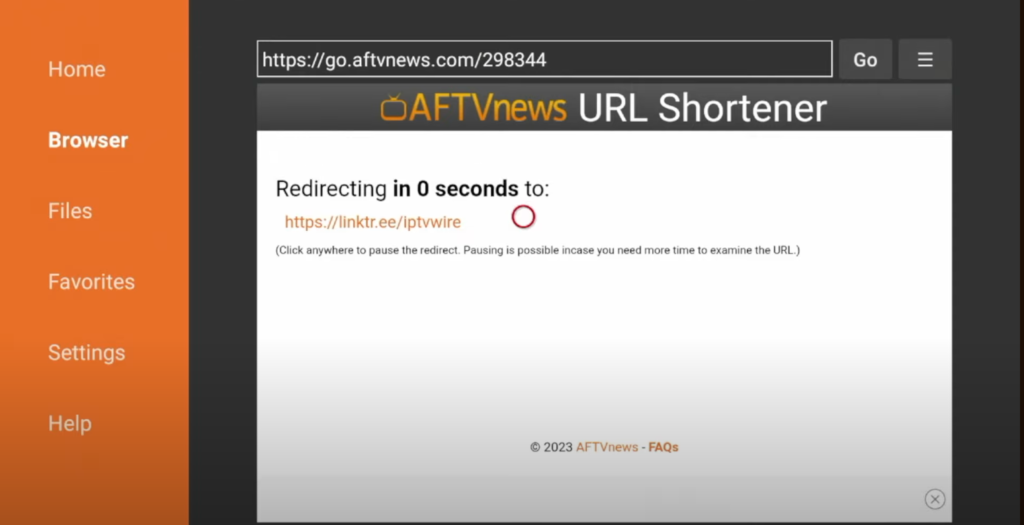
Once installed, you can delete the APK file to save space.
Step 5: Launch IPTV Smarters Pro and Log In
After installation, open IPTV Smarters Pro and sign in with your IPTV service credentials, M3U or XTREME Code.
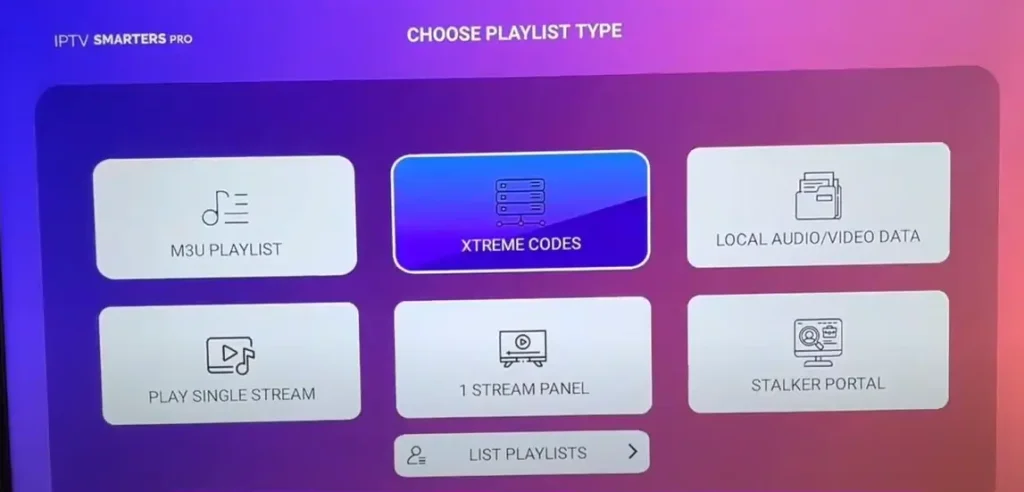
You’re now ready to start streaming on your Firestick.
Frequently Asked Questions
Is IPTV Smarters Pro Legal to Use on Firestick?
You’re wondering if IPTV Smarters Pro is legal on Firestick. It’s crucial to understand the legal implications and adhere to usage guidelines. Always ensure the content you access is licensed to avoid any potential legal issues.
Can IPTV Smarters Pro Be Installed on Older Firestick Models?
Yes, you can install IPTV Smarters Pro on older Firestick models. The installation process remains the same, but ensure your device’s software is updated for compatibility. Follow standard sideloading steps for a smooth installation experience.
Does IPTV Smarters Pro Work With All IPTV Service Providers?
You’re wondering if IPTV Smarters Pro works with all IPTV service providers. It offers broad IPTV compatibility, allowing you to explore various streaming options. However, it’s always wise to check provider support for optimal performance.
Are There Any Subscription Fees for IPTV Smarters Pro?
You’ve got no subscription fees for IPTV Smarters Pro itself, but you’ll need to pay for IPTV service. Subscription types and payment options depend on the provider you choose, so explore their offers for details.
How Can I Update IPTV Smarters Pro on My Firestick?
To update IPTV Smarters Pro on your Firestick, navigate to the app settings. Look for the update process option and follow the prompts. Ensure your internet connection’s stable to avoid interruptions during the update.