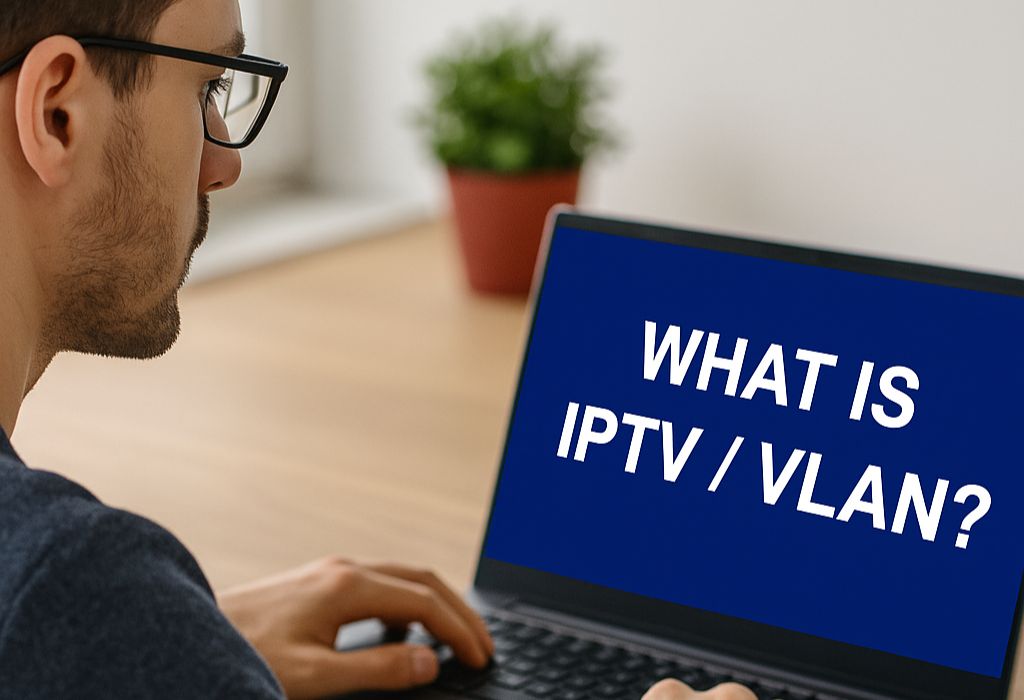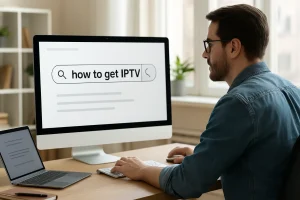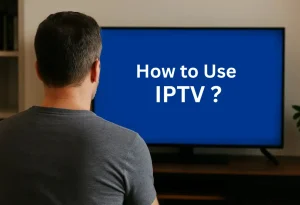IPTV delivers television content through IP networks using protocols like RTP and HTTP Live Streaming, and access typically requires an active IPTV subscription from a provider. At the same time, VLANs create isolated broadcast domains that segment this IPTV traffic from regular data flows, ensuring better performance and security.
You’ll configure dedicated VLANs for multicast video streams, set-top box management, and VoD services using 802.1Q tagging. IGMP snooping on your IPTV VLANs prevents multicast flooding, and QoS policies with DSCP markings prioritize video packets. These technologies combine to ensure optimal streaming performance across your network infrastructure.
Understanding IPTV Technology and How It Works
IPTV is a way of receiving television programming through Internet Protocol (IP) networks instead of traditional terrestrial, satellite, or cable formats. To deliver this content, IPTV relies on different streaming protocols such as RTP, RTSP, and HTTP Live Streaming, which manage how video travels across the network.
For smooth playback, you’ll need enough bandwidth—around 8 to 25 Mbps for HD quality, depending on the stream. IPTV can use multicast (one stream shared with many users) or unicast (a separate stream for each user). Multicast is more efficient since it reduces the load on the network.
VLAN Fundamentals and Network Segmentation Basics
VLAN is a way to segment your physical network into separate broadcast domains, allowing you to control traffic flow and improve security without needing extra hardware. Different types can be configured, such as port-based, protocol-based, and MAC-based VLANs, to create effective network isolation.
In practice, VLANs are managed by assigning VLAN IDs (1–4094) and setting up trunk ports with 802.1Q tagging. Security is strengthened through inter-VLAN routing restrictions and access control lists (ACLs).
Key Benefits and Applications of IPTV Systems
| Aspect | Details |
| Network Foundation | IPTV builds on VLAN segmentation to deliver multimedia over IP. |
| Streaming Quality | Uses multicast protocols, reducing bandwidth use by 60–80%. |
| Packet Delivery | Enables simultaneous transmission to multiple endpoints without duplication. |
| Quality of Service (QoS) | Prioritizes video traffic to maintain stable 1080p/4K streaming. |
| Applications | – Hospitality deployments- Campus networks- ISP triple-play services |
| Management | Centralized monitoring and real-time performance tracking. |
| Scalability | Supports thousands of concurrent users with efficient distribution. |
How VLANs Enable Efficient IPTV Deployment
Through strategic VLAN segmentation, you’ll isolate IPTV traffic from general data flows, implementing IEEE 802.1Q tagging that creates dedicated broadcast domains for multicast streams.
You’re establishing QoS policies at Layer 2, prioritizing video packets while preventing network congestion. Configure separate VLANs for STB management, EPG data, and video delivery—each optimized for specific bandwidth requirements. VLAN scalability ensures you’ll accommodate growing subscriber bases without redesigning network architecture.
By deploying IGMP snooping within VLANs, you’re eliminating unnecessary multicast flooding, directly enhancing IPTV performance. Configure trunk ports with proper VLAN pruning, reducing broadcast storms across distribution switches.
Setting up and Configuring IPTV With VLAN Support
When you’re implementing IPTV with VLAN support, you’ll start by configuring your core switch with dedicated VLAN IDs—typically VLAN 10 for multicast video streams, VLAN 20 for STB management, and VLAN 30 for VoD services. You’ll enable IGMP snooping on VLAN 10 to optimize multicast traffic.
Configure trunk ports between switches using 802.1Q tagging, ensuring proper VLAN configuration across your network infrastructure. Set QoS policies prioritizing video traffic with DSCP markings.
During IPTV setup, you’ll assign access ports to appropriate VLANs based on device types. Test multicast forwarding and verify IGMP join/leave messages process correctly before deployment.
Frequently Asked Questions
What Are the Typical Costs for Implementing IPTV With VLAN Infrastructure?
You’ll typically spend $50-200 per endpoint for IPTV equipment like set-top boxes, plus $5,000-50,000 for VLAN setup including managed switches, routers, and middleware servers. Implementation costs vary based on network size and QoS requirements.
Which IPTV Service Providers Offer the Best Vlan-Compatible Packages?
You’ll find AT&T’s U-verse leverages VLAN benefits through priority tagging. Major providers like BT, Orange, and Verizon FiOS offer robust IPTV features with VLAN-ready architectures, supporting multicast protocols and QoS implementations for seamless service delivery.
How Much Bandwidth Does IPTV Streaming Consume per Household?
You’ll typically consume 15-25 Mbps for 4K streaming, 8-12 Mbps for HD content. Your bandwidth management strategy should allocate 30-40 Mbps per household for optimal streaming quality, accounting for multiple simultaneous streams and protocol overhead.
Can IPTV With VLAN Work on Older Network Equipment?
Like fitting square pegs in round holes, you’ll struggle with IPTV compatibility on legacy switches lacking 802.1Q VLAN configurations. You’re limited by hardware constraints—older equipment can’t process multicast protocols or handle required VLAN tagging efficiently.
What Are Common Troubleshooting Steps for Iptv/Vlan Connectivity Issues?
You’ll need to verify VLAN tagging configurations, check for signal interference on multicast streams, analyze IGMP snooping tables, monitor network congestion metrics, validate PIM routing protocols, and ensure proper QoS prioritization for IPTV traffic flows.