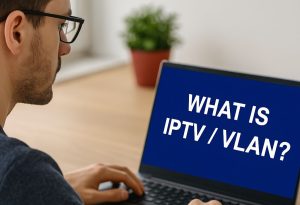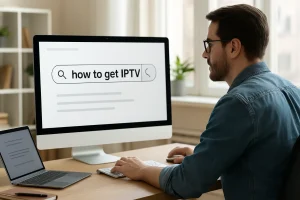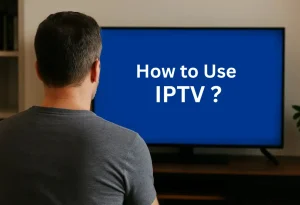In IPTV, M3U is a crucial playlist format that lists multimedia sources using URLs, allowing seamless streaming of audio and video content. As a plain text format, it organizes media files with lines separated by breaks, and supports both absolute and relative paths.
M3U is pivotal for IPTV services and IPTV subscription, enhancing usability across devices for both live channels and on-demand content. Explore further to discover more about software that supports M3U files and how they enrich your overall IPTV experience.
What is M3U File Format ?
M3U, which stands for MP3 URL, is a plain text format used to construct multimedia playlists integral to IPTV. These files list audio and video sources by including absolute or relative paths, or URLs, each separated by line breaks.
The M3U File Format is essential for streaming, as it’s supported by a variety of media players like VLC media player.
With the Extended M3U version, you get additional metadata, enhancing your IPTV playlists with track information and comments.
How to Open and Play M3U Files ?
1. View the file content:
M3U files are plain text playlists. You can open them using a basic text editor like Notepad (Windows) or TextEdit (Mac) to inspect the media URLs inside.
2. Play the file using a media player:
Use compatible media players such as VLC, Winamp, or Windows Media Player. In VLC, you can either:
- Drag and drop the M3U file into the player, or
- Go to Media > Open Network Stream, then paste the playlist URL.
3. Stream on Android devices:
Install a dedicated IPTV player app (like IPTV Smarters or TiviMate). These apps let you upload M3U files by selecting from your device storage or entering a remote link.
4. Recover lost M3U files (if needed):
Use recovery tools like Wondershare Recoverit to scan and retrieve deleted or lost M3U files from the original storage (USB, hard drive, or device memory).
Recovering Lost or Deleted M3U Files
While software and applications make managing M3U files straightforward, there are times when these playlists might be accidentally lost or deleted.
To recover your M3U playlist URL, employing professional data recovery software like Wondershare Recoverit is crucial.
1. First, select the storage device where the M3U files were lost. Initiate a scanning process to locate lost files. This software allows filtering of results to specifically target M3U files among recoverable files.
2. Once the scanning process is complete, use the preview function to check the integrity of the M3U files. Click “Recover” to restore them to their original location.
It’s important to act quickly after data loss, as continued use of the storage device may overwrite deleted M3U files.
Frequently Asked Questions
What Is M3U Line IPTV?
You’re dealing with M3U formats in IPTV when organizing playlists for streaming services. They enhance content accessibility by aligning file compatibility with media organization, managing channels, and integrating digital rights into user interfaces for live television.
How Do I Find My M3U?
To find your M3U playlist, check IPTV applications or media players for M3U filetypes. Use online sources for setup guides or troubleshooting steps. Verify streaming protocols and convert files for Smart TVs. Confirm legality before use.
What Is a M3U File Used For?
You’ll use an M3U file to organize IPTV playlists within streaming services. It supports various video formats and integrates with media players. This file extension aids content organization, channel lists, and user interfaces through IPTV protocols.
How Do I Add M3U Files to My Firestick?
To add M3U files to your Firestick, download an IPTV application compatible with M3U formats. Enter your M3U playlists through the app’s Firestick setup. Ensure M3U compatibility for optimal IPTV streaming. Troubleshoot Firestick channels if issues arise.